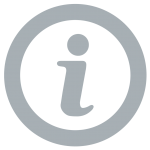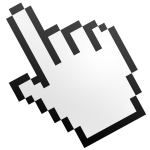Wine Trophies FAQ: User Account
It’s quite simple, just go to https://system.wine-trophy.com and click on “Register here”. Fill in all the obligatory fields and accept our Terms and Conditions.
Before you can start submitting your wines, we must accept your request.
You can download our Registration Instructions, where we have summarised the main steps.
Just basics: company name, contact person, telephone, email, etc. All information submitted is used for contact purposes only and is never distributed outside of this organization.
Check our Privacy Policy for further information.
Perfect! Just log in at https://system.wine-trophy.com and start registering your wines. You can download our Registration Instructions, where we have summarised the main steps.
No worries. Click on “Forgot password?” and follow instructions. In a few minutes you will have received an email to reset your access information. If you still have problems, you can also contact us.
Please contact us, you probably have another activated account (double account) or maybe an unpaid invoice.
We highly recommend having a user account because it provides a lot of advantages like:
- register, correct, or delete your wines whenever you want
- have a better overview of your wines for all our different contests
- print the “sample pass” easily
- check the results after the contests, before they are openly published
- download a preliminary version of the diplomas of your awarded wines
- order medals for your awarded wines, with a few clicks
- download the oenological analyses of your awarded wines (only BWT)
- download an HD picture of your submitted wines (only BWT)
Of course! Log in and click on “My profile” on the left side panel to edit anything you need. In fact, it’s very important for us that your information is up-to-date as we need to send you important emails or letters sometimes.
With a “sub-account”, you can submit wines on behalf of another main account. For example, a small producer (sub-account) registers wines in the name of his importer (main account). During the submission, you can always decide who will receive (and pay) the invoice.
To request a sub-account just log in and click on the tab “Accounts” at the left side panel. Then click on the button “request a new sub-account” and enter the name of the master account you would like to be linked to. After you send the request, we will connect you to the desired account.